Creating a Fancy Watch in Blender
Welcome to another Blender Mesh tutorial!
This time the tutorial is a text tutorial! Orginally it was supposed to be a video tutorial but it was not to be. Also, for the first time, there’ll be two things at the bottom; the best pictures created with the tutorial, and also some inspirational pictures that go with the tutorial. Enjoy!
The final result:

The tutorial begins …
Start off by deleting the default cube.

Add a cylinder.

Shrink the cylinder down on the Z-axis to an appropriate size.
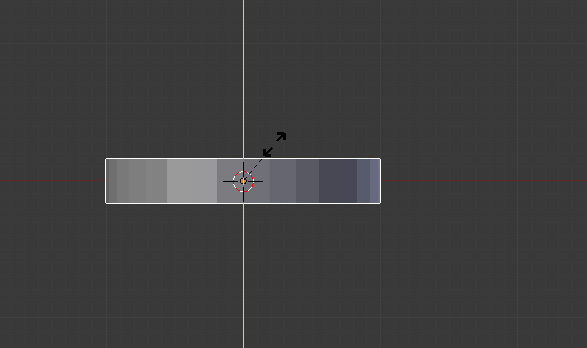
Go into Edit Mode and delete the middle top vertex of the cylinder.
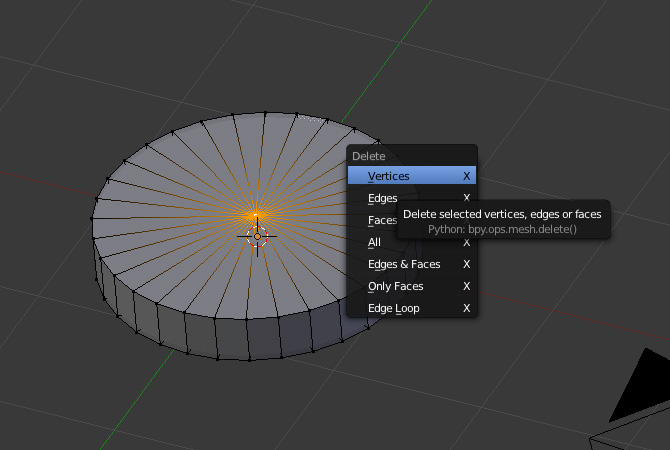
Extrude the top outer edge inwards about as much as shown, then raise the new edge slightly on the Z-axis.
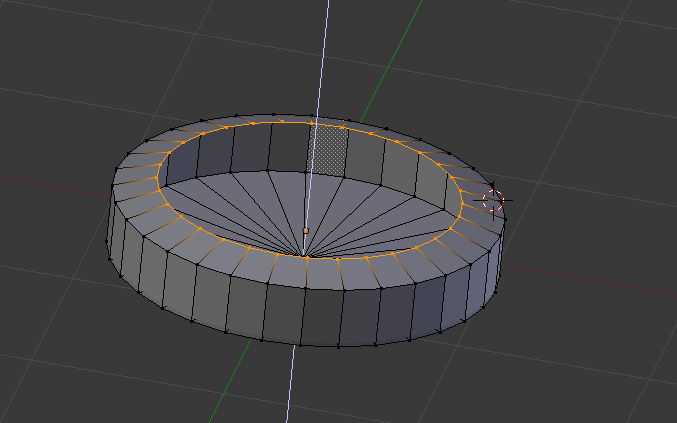
Also open up a reference picture so that your model is more accurate. Download the reference image here.
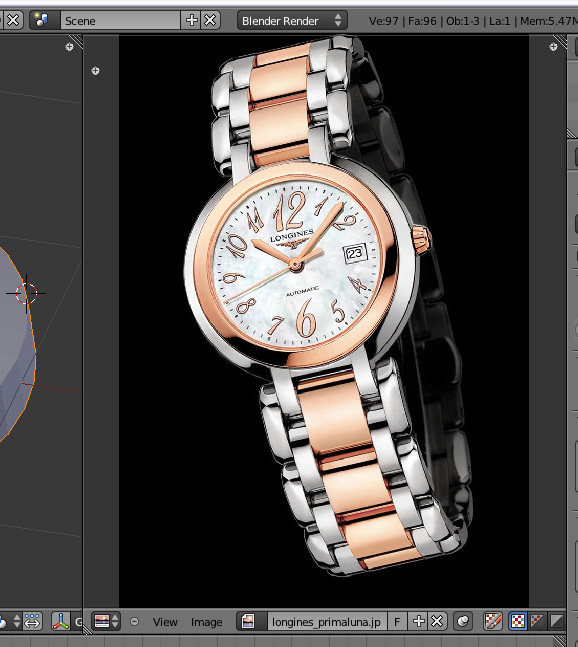
Next, extrude your edge upwards on the Z-axis a little.
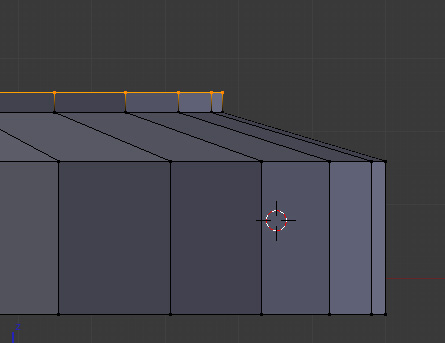
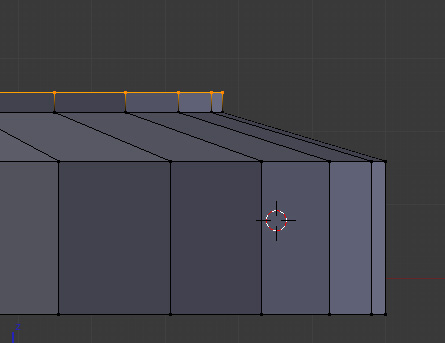
Comentários
Postar um comentário